Do you know what is a domain name? Every time you use the internet, you are directly or indirectly accessing domains around the world. Many internet users get confused between the domain name, URL, web hosting or even the website itself.
Therefore, understanding each of these is important, especially if you want to have your own website or web application. In this article, you will understand everything you have to know about whats is a domain name, how it works and how can you get one.
Table of Contents
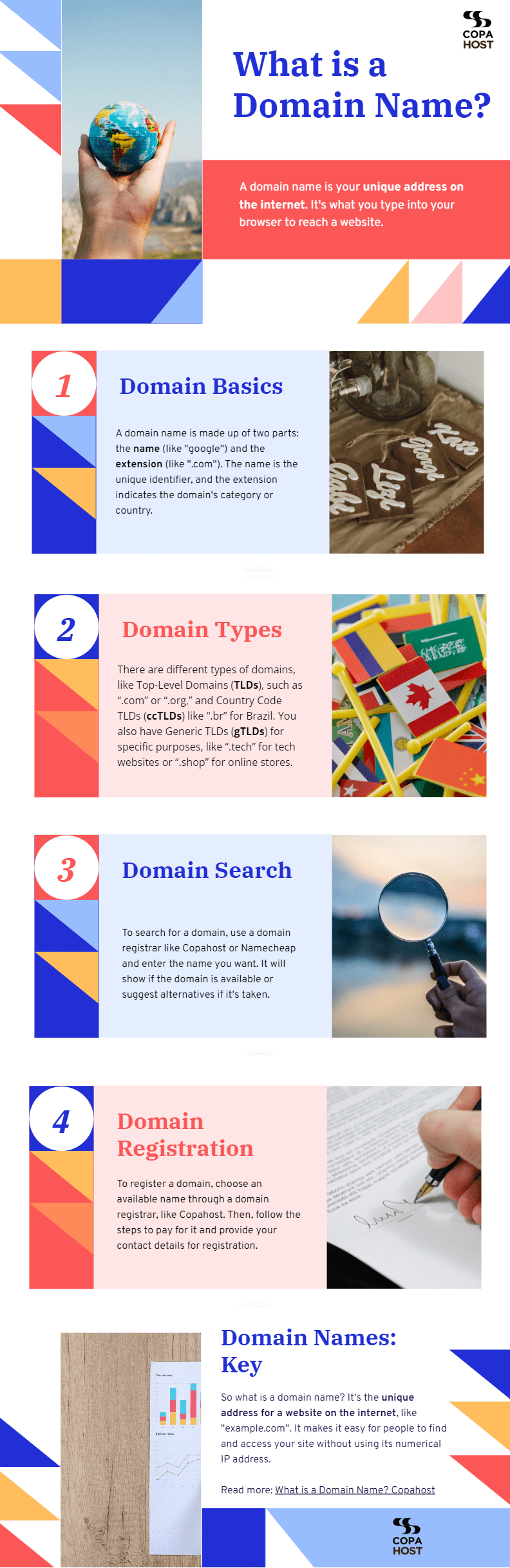
What is a Domain Name?
A domain name is an address where Internet users can access your website. That is, a domain name is the name of your site. Here’s what are domain names examples:
- google.com
- copahost.com
- youtube.com
- un.org
With the examples above, you can already understand the structure of a domain. They are like server addresses where your website or web applications are available. A domain name can be any combination of letters and numbers. Each domain is unique and has an extension such as .com, .net, and many others.
Domain names are controlled by registrars on the internet. A registrar controls new domain registrations, renewals, ownerships and DNS information.

Difference between what is a Domain Name, Hosting and Website
It’s really common for people to mix up domain, hosting, and website and think they’re the same thing, but they’re not. Web hosting is the space where your website and all its files are stored.
A domain is just the address that users type in to reach your website. The website itself is made up of all the files that users interact with.
To make it simple: the website is like a person, the hosting is the house where the person lives, and the domain is the address of that house. So, to have a website online, you need both a domain and a hosting service.
Differences between URL and Domain Name
Even though they seem similar, a domain name and a URL are different things. The domain name is the main name of the website, like “mydomain.com”. The URL is the full web address that leads to a specific page, like “https://www.mydomain.com/blog/”.
When thinking about what a domain name is, remember that it’s not the same as the URL.
The URL is the complete address that helps you find a specific page on the site, while the domain is just the main website address. It’s like saying the domain is your home address, and the URL is the specific room inside the home.
We recommend this article: URL vs Domain.
How does Domain Name work?
The internet is like a huge network of connected computers, and each one has its own unique IP address, which is a set of numbers used to identify it. Since IP addresses are hard to remember, domain names were created to make it easier, so instead of typing numbers, you just type a name like “example.com.”
When you enter a domain name in the browser, the request goes to a system called DNS, which finds the correct server where the website is stored. Then, the hosting company sends the website files back to your browser, and that’s how you see the website.
Domain registration
What is a domain name? Trying to answer in other words, this is your unique name on the internet. Anyone can buy a domain name. It’s very easy and not expensive. At Copahost, domain names cost from 9,90€ per year. If you pay the web hosting plan yearly, you have the first year of the domain name registration for free.
To register your domain, after choosing the web hosting plan, just type the domain of your choice in the domain name search, to check if it’s available.
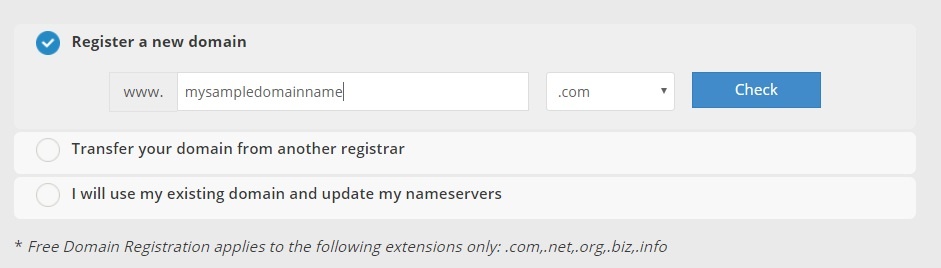
Then, select the desired number of years.
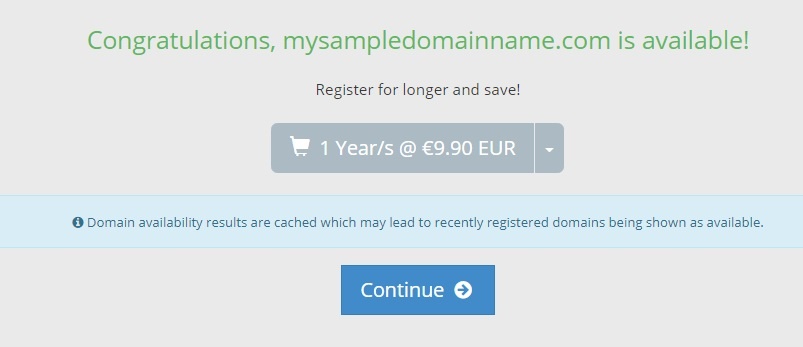
And finally, select the hosting plan payment period. By paying yearly, you get a free domain registration.
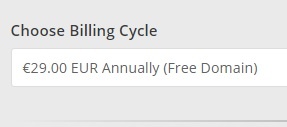
Domain Name System
What is “Domain Name System”? Every domain must be associated with a DNS Server. As briefly explained in the previous topic, the DNS Server will tell the internet what is the IP address of the server where the domain is hosted.
Each internet provider has a DNS Resolver. A DNS Resolver is who asks questions to the DNS Server. For example, you are a customer and you wish to access a web site like copahost.com from your mobile phone. Your phone will ask the provider’s DNS resolver what is the IP address of copahost.com. This DNS resolver will contact the DNS server of the domain, asking for its IP address.
Finally, the DNS resolver will inform your mobile phone what is the IP address of the server which is hosting google.com. Now, your browser will contact directly this IP address. This is how the Domain Name System works.
Each provider has its own DNS Resolvers. There are also public and free DNS Resolvers like Google DNS (8.8.8.8 and 8.8.4.4) and OpenDNS (8.8.8.8 and 8.8.4.4).
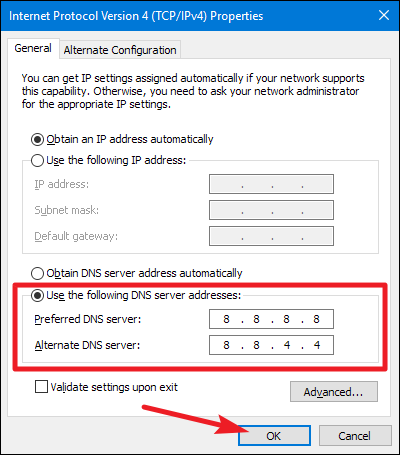
Domain name extensions
As we saw earlier, every domain has an extension. This extension is what comes after your domain name in your website address.
There are extensions that offer free domains. However, they have a bad reputation and are not recommended, especially for professional use. Free extensions are badly regarded because most cyberattacks from web pages are carried out through these extensions. However, it can be a good alternative for those who need a domain for the sole purpose of studies or testing.
There are also top-level domains, which are registered domains, and usually have an annual payment rate. They are more recommended than free domains. There are two different types, the Generic Top Level Domain and the Country Code Top Level Domain.
Generic Top-Level Domain (gTLD)
These consist of more than two letters and can help in representing your brand or company. They can be used anywhere.
The best known generic domains are .com, .org and .net. Each of these has its use associated with certain characteristics.
Thus, each day there are new extensions that are associated with different types of use. For example, we can use the .tech extension to demonstrate our page is about technology.
Domain name country codes: the Top-Level Domains (ccTLD)
These are made up of only two letters and represent the code of a particular country. They can only be used within their respective locations by citizens or companies that have a presence in that country.
For example:
- .fr: Extension for France;
- .pt: Extension for Portugal;
- .hk: Extension for Hong Kong;
- .br: Extension for Brazil;
- .es: Extension for Spain;
- .de: Extension for Germany.
How much does it cost a domain?
To obtain a domain you must purchase and register it. Registration is usually done annually, so you need to renew your registration every year. The cost of this is usually around €10.00 to €15.00 EUR per year. This amount may vary depending on the company you register with, as well as the extent you choose. Copahost offers cheap domain registrations and free domains whenever you pay one year of hosting services.
This amount may vary depending on the company you register with, as well as the extent you choose.
There are also free domain options, but they are not recommended, especially for professional use. Free domains do not give the user confidence and are considered risky options. This is because most cyberattacks performed through web pages belong to these free domains.
There is also the possibility of using global subdomains such as wordpress.com. That way, your site would have an address similar to mydomain.wordpress.com, so it would be a subdomain of the wordpress.com domain. It is also not recommended for professional use and has limitations.
Therefore, having your own domain registered is best suited for any professional and commercial use.
Domain expiration
It is important to be mindful of renewing the annual registration. If you do not renew within a certain period of time, the domain is available and can be purchased by someone else.
There are also some companies that also offer the opportunity for longer-term registration. For this, it is important to verify this possibility with the company.
Generally, companies warn you in advance, so that you stay alert and ensure registration in advance.
How to register a domain?
To register a domain simply access the page of the company for which you want to register the domain. Through it, you can check if the desired domain is available and the amount to be paid. It is also important to be mindful of renewal values. If the domain is not available, you can choose another domain name or extension of it.
The CopaHost performs this service! Just be accessing the homepage of CopaHost and search for the desired domain. Just type the domain you want in the field, as the image below.
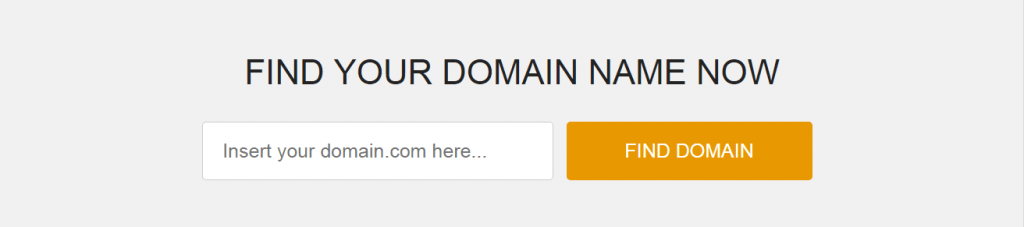
Let’s try “mydomainnameexample”. So, initially type in the domain name we want and click “Find Domain”.
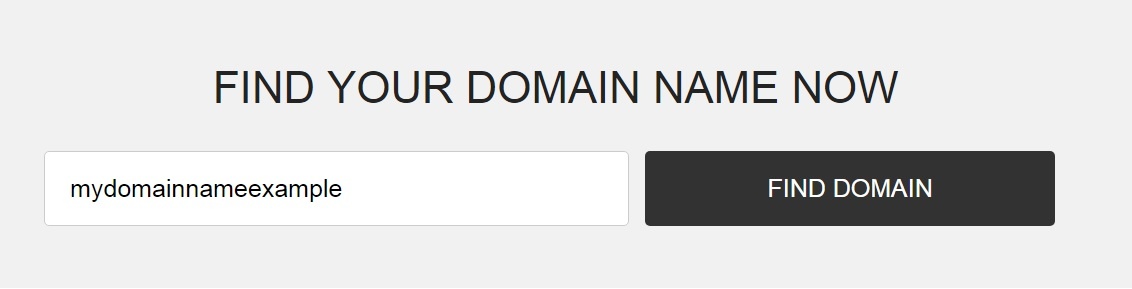
After that, you will be redirected to our domain registration platform, as the image below. On this page, you can check domain name availability as well as price in different extensions.
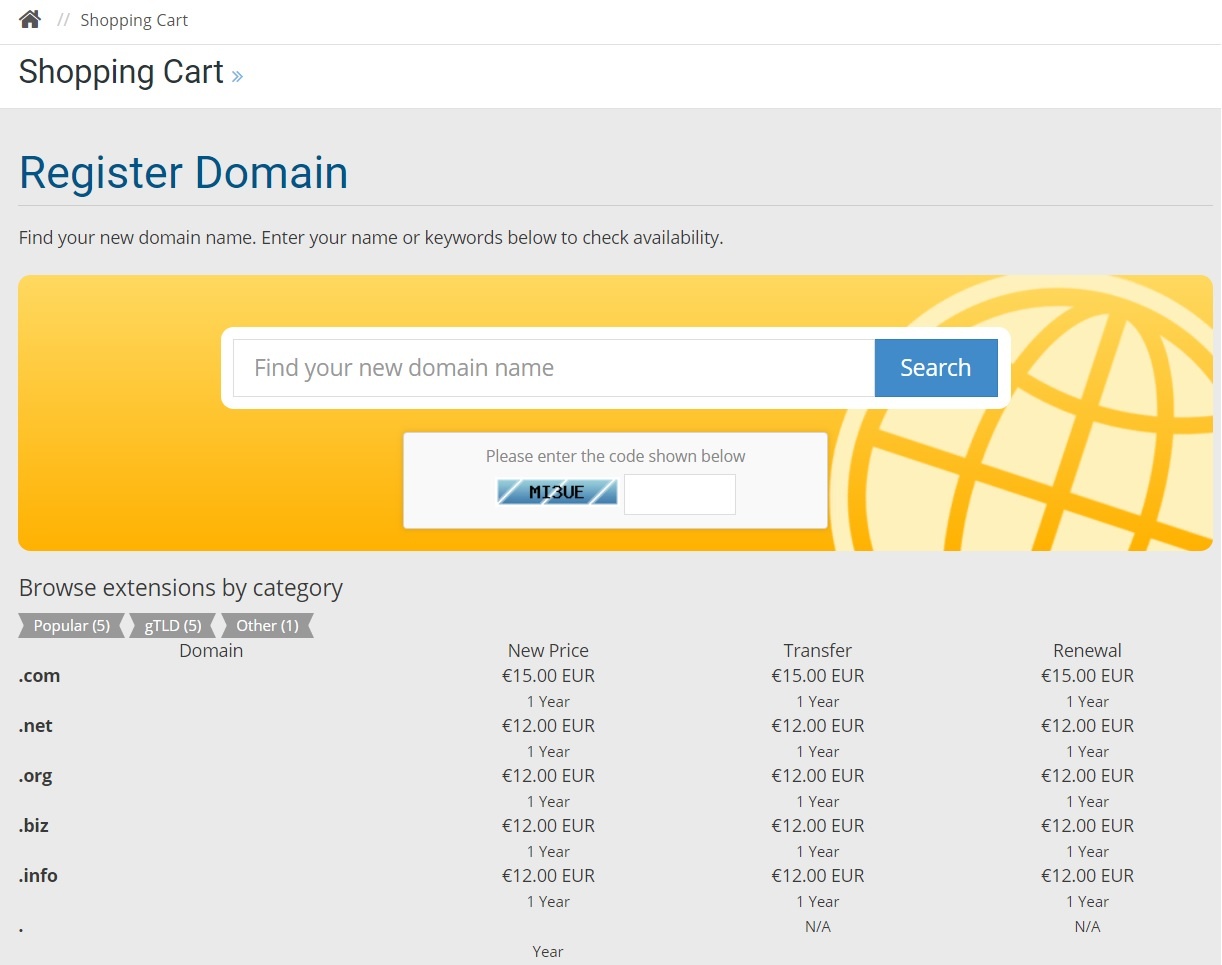
After that, enter the verification code as it appears in the box, and click “search”.
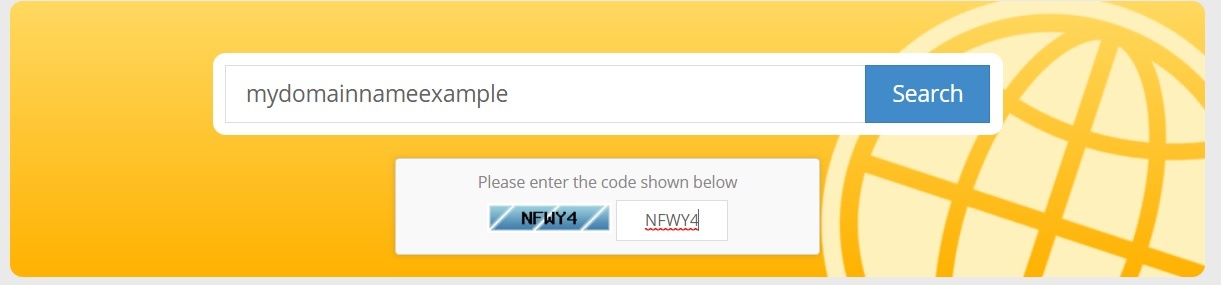
Later, if the domain name is available for registration, a message appears stating that it is available.
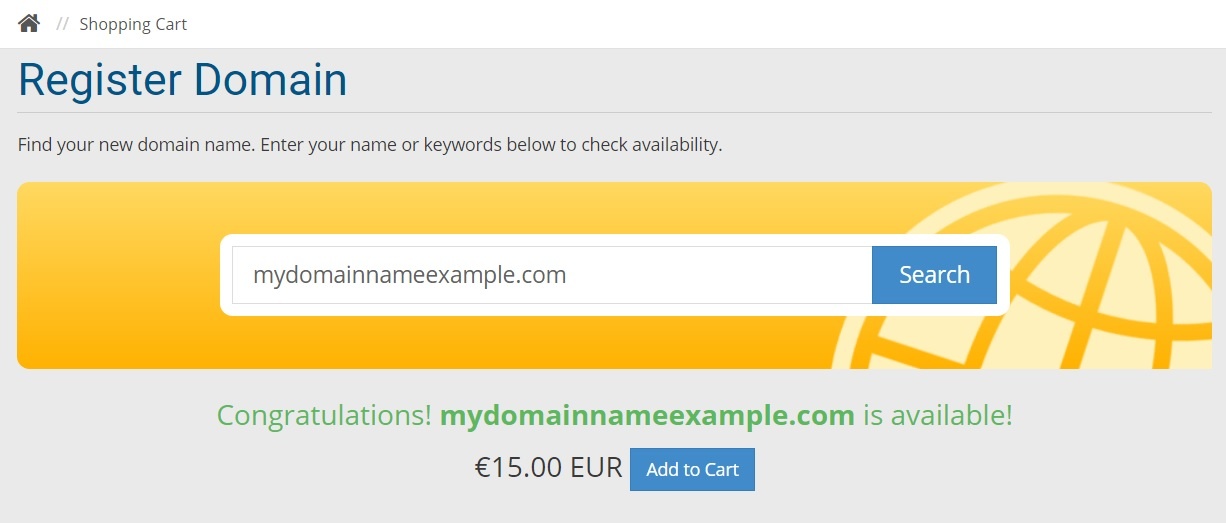
But if the name is unavailable the message will appear stating that it is unavailable.
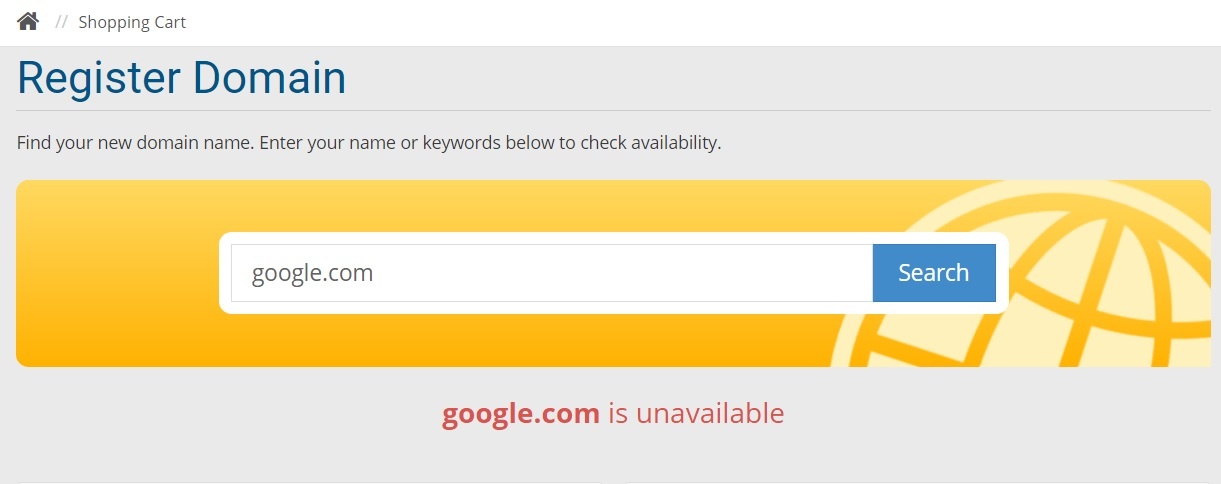
So try another name until you find one that fits and is available. Finally, just follow and fill in all the information and you will register your domain name.
Find the best options for you and ensure your domain as well as your hosting with CopaHost!
Requisites to have a domain name
To get a domain, you only need to register it. There are some extensions that require certain specific requirements. But most only require registration with authorized companies.
However, just registering a domain will not allow you to run any web application or have a webpage. In order to use its features, the ideal is to hire a web hosting plan. CopaHost offers a variety of domain and hosting solutions to make your life easier! So you can create your web applications easily, safely and with quality!
Domain search WHOIS
Every domain has its contact information associated. Whenever you register a domain, you are prompted to provide your personal details for this purpose. It’s important to keep a valid email address together with domain registration so that third parties can contact you in case of an emergency. The WHOIS protocol is specified by the RFC3912.
There are several WHOIS lookup tools available for free on the internet.
Basically, a WHOIS lookup will show you such information from a domain name owner:
- DNS Servers
- Address
- Email contact
- Registration and expiration dates
- The provider where the domain was registered
When trying to understand what is a domain name, it’s also important to know about the domain name search and registration.
Tips for choosing a good Domain Name
Choosing a domain name for your website is super important and shouldn’t be rushed. You want a name that’s unique, easy to remember, and that fits your site perfectly.
Your domain is the first impression people get of your site online, so it should connect to your brand and goals. Here are a few tips to help:
Protect your brand – If your brand is growing, consider buying different versions of your domain (like “.com” and “.net”) to keep it secure and consistent.
Keep it short and easy – Long domain names are hard to remember and pronounce, which can make you lose visitors.
Avoid numbers and hyphens – Numbers can cause confusion (like writing “three” instead of “3”), and hyphens are often linked with spammy sites.
Use keywords – Keywords in your domain can help search engines understand what your site is about, making it easier for people to find you online.
Pick the right extension – Extensions like “.com” and “.net” are the safest and most recognized, but make sure the one you choose fits your brand.
Do a search first – Check search engines to see what comes up for the name you want, so you know if it’s a good fit and how you can stand out.
Conclusion: so what is a domain name?
We hope this article helped you understand everything about getting a domain name for your business on the internet. Now, you know what a domain is, how it works, and how to get one. All that’s left is to pick a company to register your domain and get hosting. You’re ready to put your website online!
Copahost has a domain name generator that gives you lots of options to choose from to start your site.
We also offer different hosting plans to fit your needs, plus affordable and easy domain registration. Check out our site and get your website online today!