Table of Contents
What is Linux Web Hosting?
Linux Web Hosting refers to web hosting services that utilize the Linux operating system as the backbone for hosting websites. Recognized for its open-source nature, Linux is known for its stability and security, making it a preferred option among web developers and businesses alike.
When using Linux Web Hosting, users can effectively deploy and manage websites with various compatible software tools and applications available within the Linux environment.
The architecture of Linux offers notable flexibility in the operation of web servers, allowing users the autonomy to choose different server configurations and management tools. This capability is invaluable for those seeking to customize their hosting solutions to address specific requirements their websites may have.
Benefits of Using Linux for Web Hosting
One of the primary benefits of using Linux for web hosting is its cost-effectiveness. As an open-source platform, Linux can be utilized without incurring licensing fees, leading to reduced hosting expenses. This affordability presents an appealing option for startups and small enterprises striving to keep costs low while establishing a solid online presence.
In addition, Linux is synonymous with exceptional stability and reliability. It boasts resilience against outages and downtimes, which means that websites hosted on Linux servers enjoy high availability. This reliability is enhanced by the flexibility of the operating system, allowing users to tailor their server environment according to unique demands.
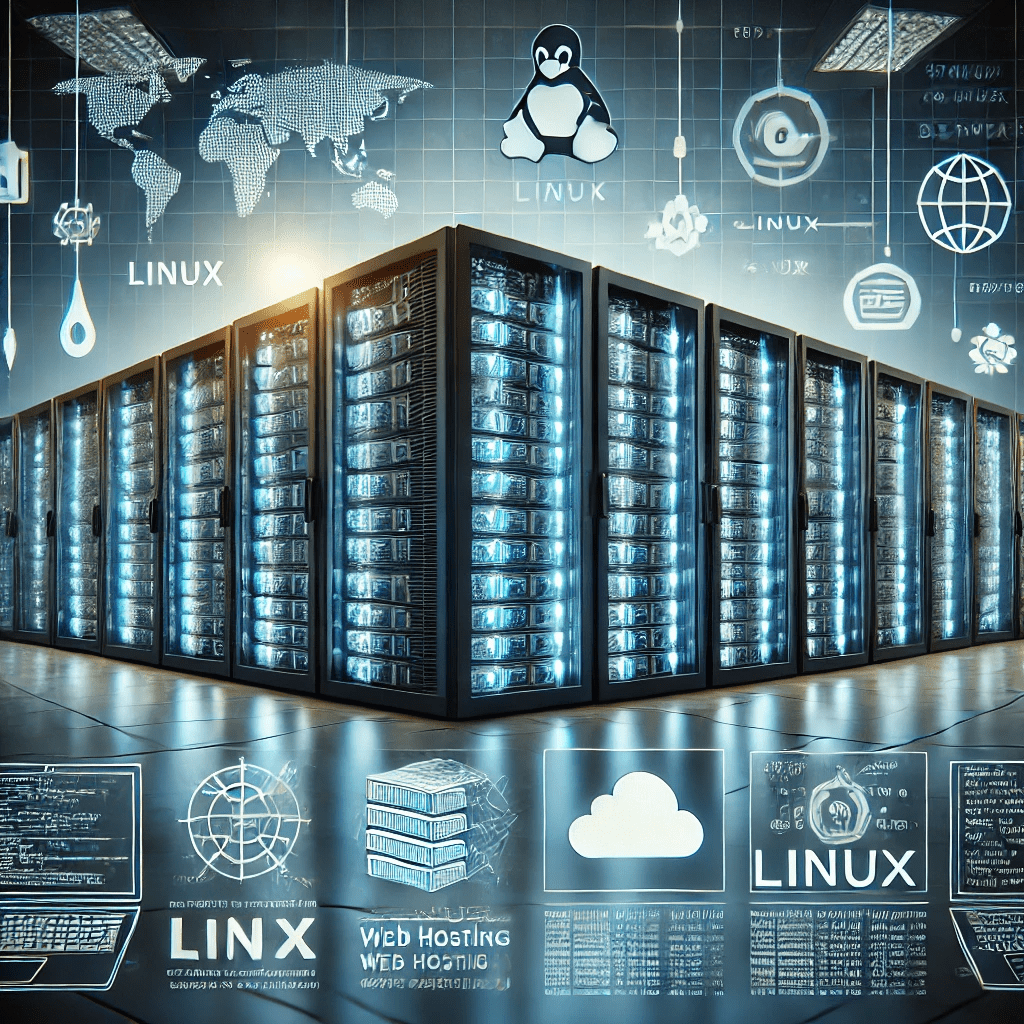
Popular Linux Distributions
CentOS, AlmaLinux, and Ubuntu are among the most widely used Linux distributions for web hosting, primarily due to their stability, security, and compatibility with popular control panels. CentOS has long been favored by the web hosting community, particularly because of its compatibility with cPanel, the industry-standard control panel for managing hosting environments.
cPanel relies heavily on a stable, enterprise-grade OS, and CentOS has traditionally been that base. However, with CentOS 8 reaching its end of life, hosting providers have turned to alternatives like AlmaLinux and Ubuntu for a reliable, long-term solution. cPanel also offers extended lifecycle support for old CentOS web hosting distros.
AlmaLinux emerged as a successor to CentOS, providing a similar Red Hat Enterprise Linux (RHEL)-compatible experience. It’s community-driven, fully compatible with cPanel, and designed to fill the gap left by CentOS. Like CentOS, AlmaLinux is highly secure, stable, and offers excellent compatibility with web hosting tools, making it a solid choice for hosting providers who need a smooth transition for their CentOS-based setups. DirectAdmin, another popular control panel, also supports AlmaLinux, which makes it a versatile alternative that meets the needs of hosts using either control panel.
Ubuntu is another major player, especially appealing to users who prefer Debian-based systems. Its extensive package support, regular LTS (Long Term Support) releases, and strong community make it ideal for developers and hosting providers alike. Ubuntu is fully supported by both cPanel and DirectAdmin, making it a flexible option for a wide range of hosting needs. For those looking for easy cloud integration and an accessible ecosystem, Ubuntu is a powerful choice. Together, CentOS (and its alternatives like AlmaLinux) and Ubuntu cover a broad spectrum of hosting requirements, giving users reliable control and excellent performance across platforms.
Comparison: Linux vs. Windows Web Hosting
When contemplating web hosting possibilities, choosing between Linux and Windows can significantly influence performance and functionalities. Linux Web Hosting stands out for its aptitude in handling dynamic websites and applications, particularly those built on open-source platforms like WordPress or Joomla. In contrast, Windows hosting is more aligned with proprietary applications that rely on Windows-specific capabilities, such as ASP.NET.
From a cost perspective, Linux hosting generally delivers a more economical solution by eliminating licensing fees associated with Windows operating systems. Furthermore, Linux enables a higher degree of customization and resource management, which is appealing to developers seeking efficiency and oversight in their hosting environments.

Which Linux Web Hosting Control Panel to Use?
When it comes to Linux hosting, control panels like cPanel, Plesk, and Webmin are incredibly popular for simplifying server and website management. These control panels provide an intuitive interface for tasks that would otherwise require command-line expertise, making it easier for users of all experience levels to manage their hosting environments efficiently.
cPanel is one of the most widely used control panels, particularly for shared hosting. Known for its compatibility with CentOS, AlmaLinux, and Ubuntu, cPanel provides a full suite of tools for managing websites, email accounts, databases, security, and more. Paired with Web Host Manager (WHM) for server-level management, cPanel makes it easy to create and manage multiple hosting accounts, making it a favorite among web hosts and resellers.
Plesk, another leading control panel, stands out for its multi-OS support (Linux and Windows), flexibility, and clean interface. It offers a strong suite of features for both website and server management, including built-in tools for WordPress, security, and performance optimization. Plesk is especially popular with cloud environments and can integrate with cloud providers like AWS, DigitalOcean, and Google Cloud.
Webmin takes a more open-source, modular approach and is highly customizable. While not as feature-rich as cPanel or Plesk, Webmin is favored by users who want a free solution with powerful server management capabilities. It supports tasks like user management, system monitoring, and network configuration. Although not as user-friendly for website management specifically, Webmin’s flexibility is ideal for administrators who prefer more control over their server’s functionality.
Together, these control panels provide streamlined solutions for managing Linux servers, enabling users to automate updates, monitor resources, set up backups, and handle essential security tasks with just a few clicks. This ease of use not only reduces the need for command-line operations but also makes it easier to maintain a secure and efficient hosting environment.
Technologies and Tools Supported on Linux Web Hosting
Linux hosting supports a wide range of backend technologies that power dynamic websites and applications. Programming languages like PHP, Python, Node.js, and Ruby are some of the most common, and each has extensive support within the Linux environment.
For instance, PHP remains a staple for content management systems like WordPress, Joomla, and Drupal, while Python and its frameworks (such as Django and Flask) are popular for more customized web applications. Node.js is a top choice for real-time applications and JavaScript-centric projects, and Ruby (often with Ruby on Rails) is well-suited for rapid development environments.
On the server side, Linux hosting typically supports multiple web server technologies, with Apache and Nginx being the most widely used. Apache is known for its flexibility and extensive module support, making it ideal for complex sites. Nginx, known for its performance and scalability, is often used to handle high-traffic loads efficiently and can act as a reverse proxy for other servers.
LiteSpeed is another option gaining traction, especially in shared hosting, as it offers enhanced performance while being compatible with Apache configurations, which makes it easy for users to switch without major reconfiguration.
Linux hosting also supports powerful database management systems like MySQL, PostgreSQL, and MariaDB. MySQL and MariaDB are popular choices for web applications and are often bundled with hosting services, especially for CMS platforms.
PostgreSQL, known for its advanced features and reliability, is favored in environments where complex queries and large data sets are involved. Additionally, Linux offers package managers such as apt (for Debian-based distributions) and yum or dnf (for RHEL-based distributions), allowing administrators to install and manage packages with ease. Script support for popular applications, automated installations, and package management streamline deployment and development, making Linux hosting highly versatile.
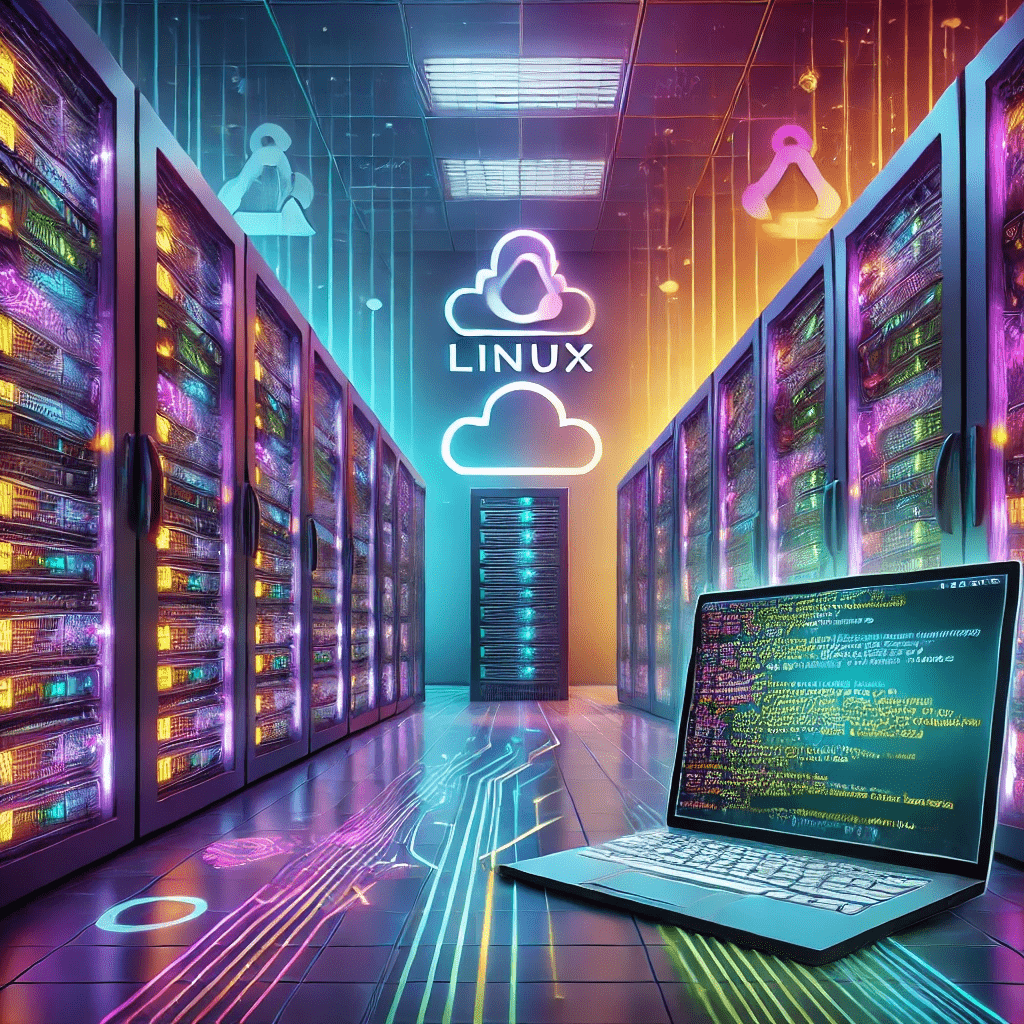
Types of Linux Hosting
Linux hosting services come in a few primary types, each suited for different needs and budgets: shared hosting, VPS (Virtual Private Server), dedicated servers, and cloud hosting. Shared hosting is the most affordable and beginner-friendly option, where multiple users share the same server resources.
While this makes it cost-effective, it can also mean limited control and potential performance issues if other sites on the server are resource-intensive. Shared hosting is best for smaller websites or blogs with lower traffic.
VPS hosting offers a middle ground by partitioning a single physical server into virtualized environments, giving each user a dedicated slice of resources. VPS provides more control and better performance than shared hosting since users aren’t affected by each other’s resource usage.
This type of hosting is ideal for growing websites or businesses that need more flexibility and control over their environment, as it often allows for custom configurations and access to additional resources.
Dedicated servers and cloud hosting provide even greater control and scalability. A dedicated server gives users full access to an entire physical server, making it the best option for large businesses or resource-heavy applications that need maximum performance and security.
Cloud hosting, on the other hand, uses multiple servers to provide scalable resources, offering high availability and flexibility. Cloud hosting is ideal for businesses that experience fluctuating traffic or need scalable solutions, as resources can be adjusted in real-time. For those needing control and reliability, dedicated servers or cloud hosting are often the best choices.
Basic Linux Server Setup
Setting up a basic Linux server starts with a few essential configurations to secure and prepare it for web hosting tasks. SSH access should be configured first to allow secure remote management, which typically includes creating a non-root user with sudo privileges and setting up SSH key-based authentication for better security.
Next, a firewall like ufw (Uncomplicated Firewall) on Ubuntu or firewalld on CentOS can be configured to restrict access, allowing only essential ports like 22 (SSH), 80 (HTTP), and 443 (HTTPS). After securing access, a web server—usually Apache, Nginx, or LiteSpeed—is installed, depending on the server’s role and performance needs. These configurations lay the foundation for a safe, functional server environment.
Once the server is set up, it’s useful to become familiar with basic Linux terminal commands for management. Commands like ls, cd, and pwd help navigate directories, while cp, mv, and rm allow for file manipulation. Administrative commands like apt-get or yum (for package installation), systemctl (for managing services), and df or free (for monitoring disk and memory usage) are also essential for keeping the server updated and functional. With these commands, admins can maintain the server’s health, ensure software is up-to-date, and manage resources effectively.
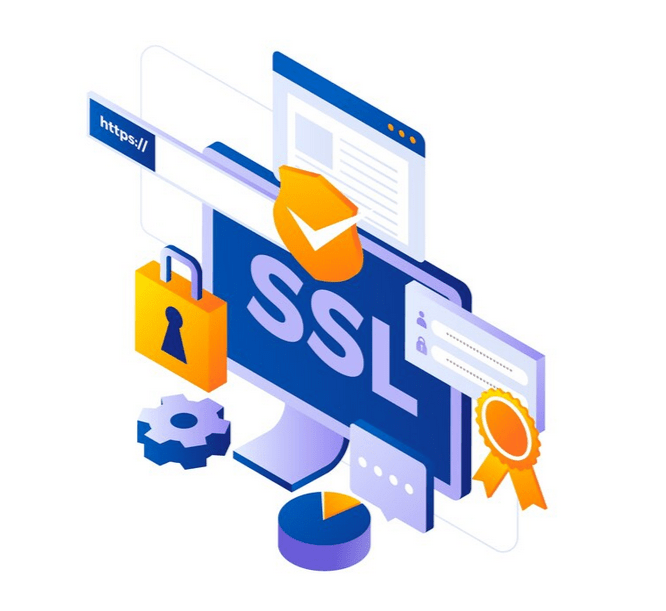
Conclusion: is Linux Web Hosting Right for you?
Linux web hosting is an excellent choice for many, thanks to its stability, flexibility, and extensive compatibility with popular web technologies. For individuals and businesses looking to run websites on platforms like WordPress, Joomla, or custom-built applications, Linux offers robust support for essential languages (such as PHP, Python, and Ruby) and databases like MySQL and PostgreSQL.
Additionally, Linux hosting is usually cost-effective, as it leverages open-source software, which reduces licensing fees—making it an appealing option for those mindful of budget.
However, the right choice depends on the hosting needs and technical requirements of your website or application. For simple websites or blogs, shared Linux hosting is affordable and beginner-friendly. For businesses needing more control, VPS or dedicated servers provide the flexibility to customize and scale as needed. If you’re looking for high availability and scalability, cloud hosting on Linux can accommodate fluctuating traffic and dynamic resource needs. Linux hosting’s versatility means it can adapt to nearly any web hosting requirement, from small personal projects to enterprise-level applications.
In conclusion, if you’re comfortable with Linux or open to learning a few basics, Linux web hosting offers significant advantages in terms of cost, control, and compatibility. With a wide range of control panels, tools, and support available, Linux hosting makes sense for most web hosting scenarios. Whether you’re a beginner or an advanced user, Linux has hosting options to suit your specific needs, making it a solid foundation for both current and future projects.
