In this article, we will explore the features and functionality of the best Python IDEs, its benefits, and how it can be used to improve productivity and source code quality. We will also discuss how to install and configure the Python IDE, as well as some best practices to use effectively.
Python is a popular programming language that is widely used in various areas, such as data science, machine learning, web development, and many others. One of the factors contributing to Python’s popularity is the availability of a wide range of development tools and resources, including the Python Integrated Development Environment (IDE).
The IDE for Python is an integrated development environment that provides a graphical interface for writing, testing, and debugging Python source code. Thus, offering a variety of resources and tools that facilitate the development process, making it faster, easier and more efficient.
Table of Contents
Basic concepts and installation of the best IDE for Python
Basic concepts:
- Integrated Development Environment (IDE): It is software that provides a graphical interface for writing, testing and debugging source code. Additionally, it offers features such as auto-completion, syntax highlighting, code refactoring, among others.
- Python: We know that the programming language is high-level, in addition to being interpreted and object-oriented. It is widely used in several areas, such as web development, data science, machine learning, among others.
- PyCharm: It is an IDE developed by JetBrains, a Russian company specializing in software development tools. PyCharm is one of the most popular IDEs for Python, offering a wide range of features and functionality for developers.
An IDE is basically a more complete programming editor. For example, just like Stani’s Python Editor, which is simpler than an IDE.
PyCharm Installation:
So, to install an IDE, follow the steps below, remembering that this step by step is to install the IDE called PyCharm, but we can use the same step by step to download other IDEs:
1.Go to the official PyCharm website ( https://www.jetbrains.com/pycharm/ )
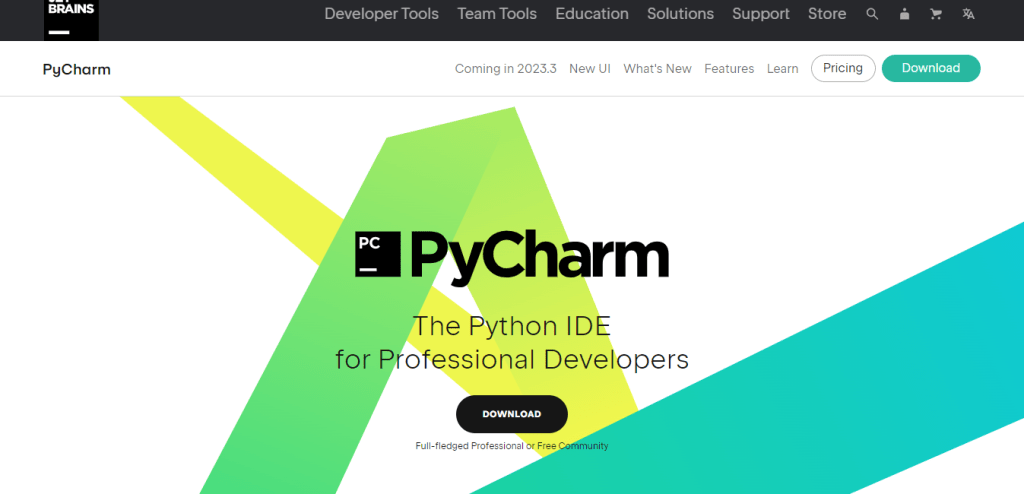
2.download the Community Edition version which is free.
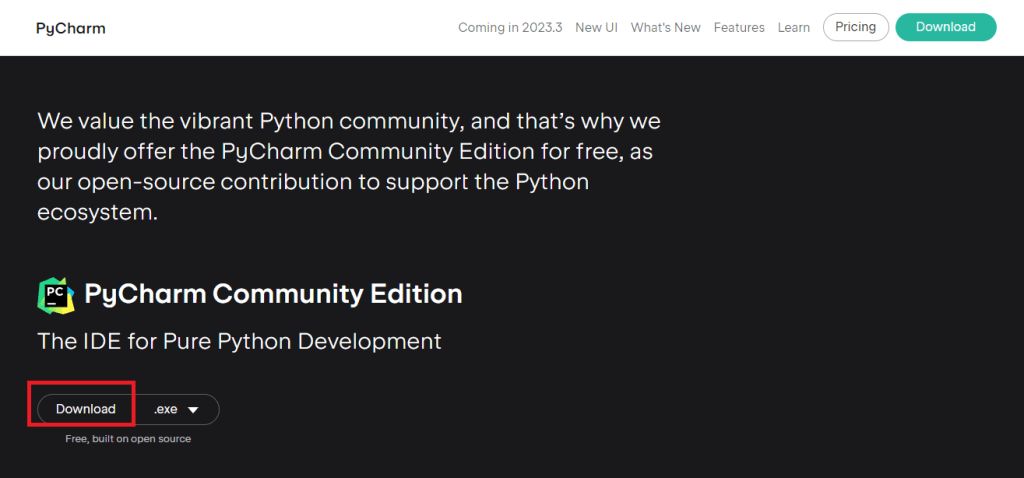
3. After downloading, run the installation file. Follow the installation steps, accepting the license terms and selecting the installation location as shown in the steps below:
1° step
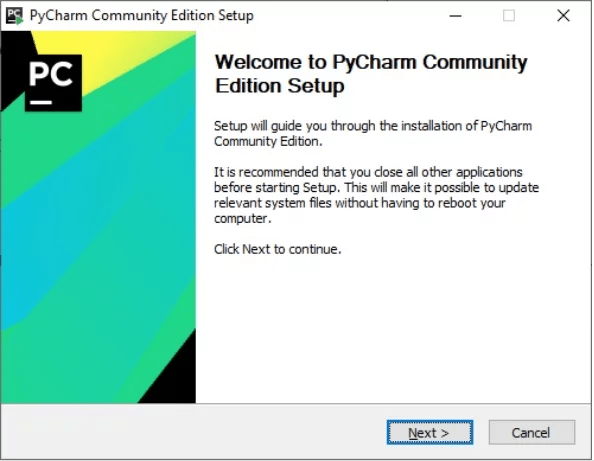
2° step
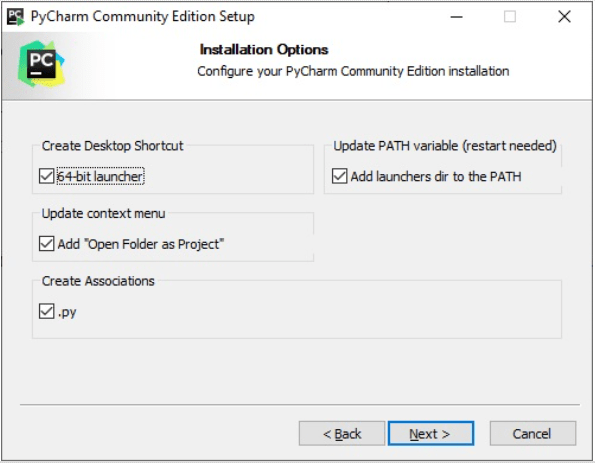
3° step
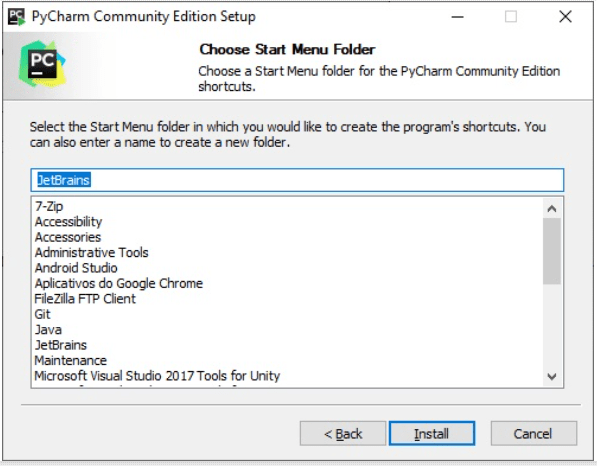
4° step
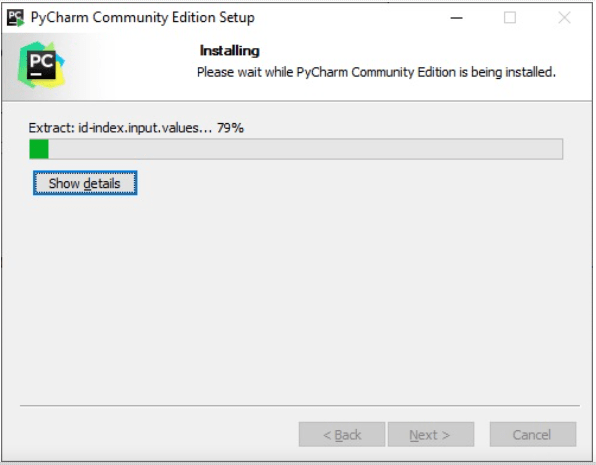
5° step
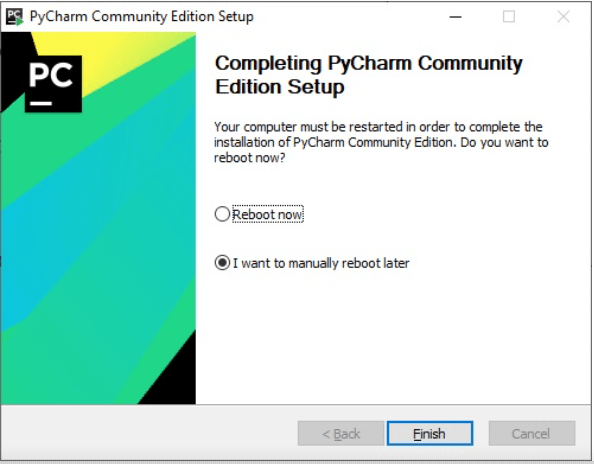
After following this step by step, start PyCharm and you will be ready to start writing your code in Python.
Basic IDE Configuration
Basic IDE Setup is essential for a productive and efficient Python developer. User interface customization and project setup are essential for a pleasant and efficient development experience. Here are some tips for a basic IDE setup:
Customizing the user interface in the IDE
- Docking windows: Arrange the IDE windows according to your needs. Docking windows allows you to position windows in a specific area of the screen so that we can access them easily.
- Themes: Customize the appearance of the IDE using themes. There are many themes available for download, or you can create your own theme.
- Layout: Choose a layout that is most productive for you. For example, we can use a T-shaped layout to have a code window and a documentation window at the same time.
Setup of Python projects in the IDE
- It is important to place projects in the directory and organize them according to our needs.
- Adding project directories to Python’s PATH so we can easily access them in the terminal
- Use a package manager, such as pip, to manage libraries and dependencies for your projects.
- Configure the IDE to use the package manager you prefer.
Text editor in IDE configuration
- Customize the appearance of the text editor, such as font size, text color and background, so you can work more comfortably.
- We apply automatic correction of syntax errors, thus correcting errors quickly.
- Enable automatic code connection, so you can write code faster.
Debugging
- Enable the debugger and this way we will find errors in the code more quickly.
- Configure the debugger so we can control the code execution step by step.
version control within the IDE
- Use a version control system like Git to manage your code changes.
- Configure the IDE to work with the version control system you use.
Development tools applied in the IDE
- Install development tools like Visual Studio Code so you can work with different programming languages.
- Configure development tools so you can work more efficiently.
Extensions within the IDE
- Install extensions for the IDE so that you can have additional functionality such as auto-completion, automatic error correction, etc.
- Configure the extensions so that we can use the features we need.
Tips on how to navigate the source code in the IDE
To easily navigate the source code, there are several features that can be used, making code search and replacement more efficient. Here are some tips for easily navigating source code:
Use the search in the IDE
Search is one of the most useful tools for browsing source code. Most text editors and IDEs (Integrated Development Environments) have a search function that allows the user to search for a specific word or expression in the code. We can apply wildcards to search for variants of a word or expression.
Inside the IDE use substitution
Replacement is another useful tool for navigating source code. Instead of searching for a word or expression, you can use substitution to exchange one word or expression for another. This can be useful for fixing bugs or for updating code to a new version.
Use tags and bookmarks within the Best Python IDE
Tags and bookmarks are useful for marking specific locations in the source code for easy future access. You can use these tools to mark locations that you know you’ll need to access again in the future.
File hierarchy view is useful in python IDE
The file hierarchy view is a tool that allows the user to see the file and folder structure of the project. In this sense, this can be useful for browsing source code and for quickly finding the location where a file or folder is located.
Use within the IDE to display dependencies
Dependency view is a tool that allows the user to see which files depend on other files. Thus, this can be useful for understanding how files relate to each other and for quickly finding the location where a file or folder is located.
These are some of the tools we use to easily navigate the source code. Therefore, the important thing is to choose the tools that best adapt to your needs and the type of project you are working on.
Figuring out how to use the built-in debugger in the Python IDE
A debugger in the IDE (Integrated Development Environment) is an essential tool for software developers, especially those working with the Python programming language. Thus, the debugger allows developers to find and fix errors in their code more efficiently and quickly.
Here are some of the main functions that a debugger in the IDE can perform for Python code:
- Error discovery: The debugger can help find errors in the code, such as undefined variables, syntax errors, among others.
- Variable analysis: The debugger can show the value of variables in real time, allowing developers to see how variables are being used and what their current value is.
- Visualization of data structures: The debugger can show the structure of complex data, such as lists , tuples and dictionaries, in order to make the code easier to understand.
- Object inspection: The debugger can show detailed information about objects, such as their attributes and methods.
- Step-by-step execution: The debugger can execute code step-by-step, allowing developers to see exactly what is happening in real time.
IDE integration with databases in Python
To connect and integrate with databases in Python, there are several IDEs (Integrated Development Environments) options that can be used. Here are some popular options:
PyCharm IDE

PyCharm is the best Python IDE that supports several databases, including MySQL , PostgreSQL, SQLite, and Oracle. Thus, offering features such as auto-completion, debugging, and integration with version control systems. PyCharm also has a plugin called “Database Tools” that allows us to connect and execute SQL queries against multiple databases.
Visual Studio Code IDE

Visual Studio Code (VS Code) is a lightweight and customizable IDE that also supports multiple databases. Thus, containing extensions available for MySQL, PostgreSQL , SQLite, and Oracle, among others. Thus, the “SQLite” extension is included by default, and the other extensions can be downloaded from the VS Code extension store.
Spyder IDE
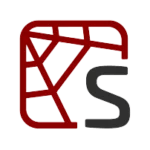
Spyder is an open-source average Python IDE that supports MySQL, PostgreSQL, SQLite, and Oracle. Thus, offering features such as auto-completion, debugging, and integration with version control systems. Spyder also has an integrated project view that allows us to easily manage databases.
Jupyter IDE
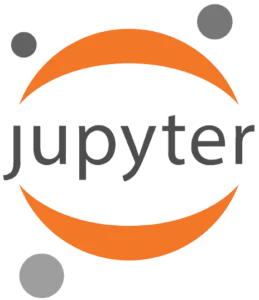
Jupyter is a good IDE that focuses on data science and data analysis. Thus, supporting multiple databases, including MySQL, PostgreSQL, SQLite, and Oracle. Thus, Jupyter offers features such as auto-completion, debugging, and integration with version control systems, in addition to having an integrated project view that allows you to easily manage your databases.
Anaconda IDE
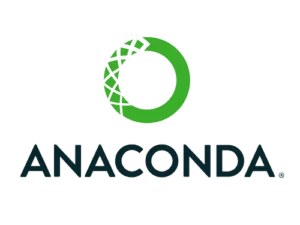
Anaconda is a data science platform that includes an IDE for Python. Thus, it supports several databases, including MySQL, PostgreSQL, SQLite, and Oracle. Anaconda offers features such as auto-completion, debugging, and integration with system version control, in addition to having an integrated project view that allows us to easily manage data bases .
Additionally, Anaconda also offers a wide range of data science libraries such as NumPy, pandas , and scikit-learn that can be useful for data analysis work.
Co-development software
PyCharm, developed by JetBrains, serves as more than just a standard IDE for Python; it functions as a robust co-development platform. One of its standout features is the seamless integration with version control systems like Git and Mercurial, allowing multiple developers to work on the same codebase without conflicts. This integration not only enables efficient tracking of changes and collaboration but also maintains a clear project history, making it easier for teams to merge contributions and review each other’s work. Furthermore, PyCharm’s support for remote development through SSH and Docker means that team members can collaborate in real-time, even when working in different locations, enhancing productivity and fostering diverse input.
In addition to version control and remote capabilities, PyCharm offers advanced code review tools that facilitate thorough evaluations of code. Features like code inspections and suggestions help maintain high-quality standards, ensuring that all contributions meet project requirements. The ability to customize the IDE with plugins and integrate it with project management tools also allows teams to tailor their environment to specific workflows. This combination of collaborative features, flexibility, and user-friendly design makes PyCharm a powerful co-development software, enabling teams to work together efficiently and effectively on Python projects.
Web development in conjunction with IDE
An IDE for programming in Python is an integrated development tool that can be used to develop web applications with features such as support for frameworks such as Django and Flask.
Django is a Python framework for web application development that provides a framework for creating complex and scalable web applications. This way, an IDE for Python can be used to create Django projects and to write views, templates, urls, models and other files related to the project. The IDE for Python provides features like auto-completion, debug, project explorer, etc. that make developing web applications with Django easier and faster.
Flask is another Python framework for web application development, which is lighter and more flexible than Django. This way, an IDE for Python can also be used to develop web applications with Flask, offering similar features to those mentioned above.
Furthermore, the best Python IDE also supports other Python frameworks for web application development, such as Pyramid, FastAPI, Sanic, etc.
Therefore, when we have an IDE for Python it also includes features for developing dynamic web applications, such as support for JavaScript , TypeScript, HTML , CSS, etc., which allows the developer to create complete and scalable web applications.
