In cPanel, a development package means a collection of tools, libraries, and headers that developers need to build, compile, and customize software or applications on the server. These packages include everything required to create software from source code—something that’s particularly useful when installing custom software, running specific web applications, or handling server-side development tasks.
For example, if a developer wants to compile a PHP module or install an application that requires specific libraries, they’ll need the corresponding development package.
Table of Contents
The php-devel development package in cPanel
A common cPanel package is the php-devel package, which provides headers and libraries for compiling PHP extensions. Without this, you might not be able to add custom modules to PHP on your server.
php-devel is a package that provides the necessary files and libraries for developing PHP extensions. It includes header files, libraries, and tools that allow developers to build, modify, or extend PHP’s functionality by writing custom modules or adding new features.
Primarily intended for use in development environments, php-devel is essential when compiling software that requires PHP development headers, or when you need to install and configure specific PHP extensions from source. In a Linux environment, you can usually install it with package managers like yum or apt, depending on the distribution.
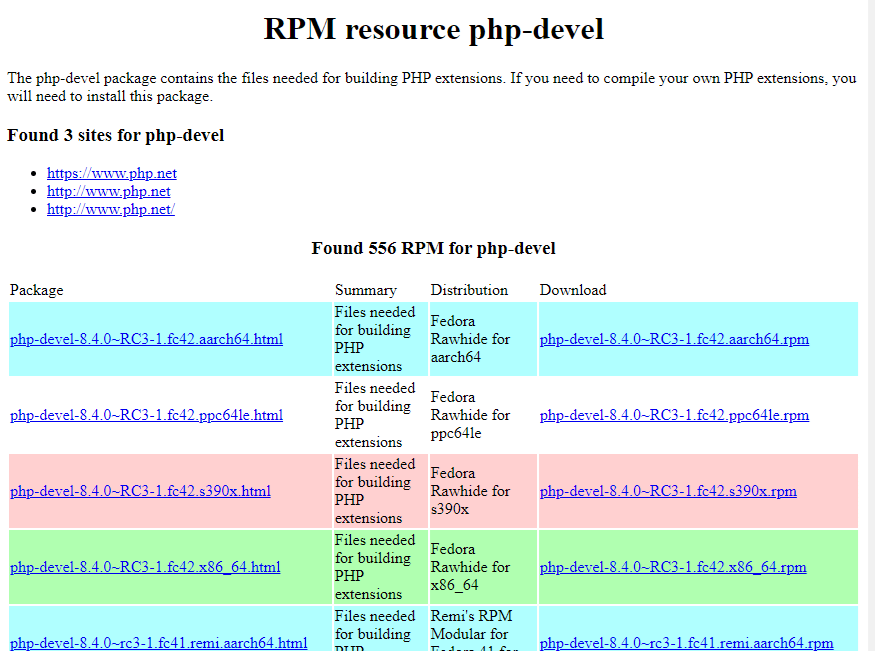
The python3-devel development package
Similarly, if you’re working with Python applications, you’d need python3-devel to compile or install Python modules that have dependencies needing compilation.
python3-devel is a development package that provides the header files and static libraries needed to build and compile Python 3 modules or extensions. It includes components like Python header files and the libpython library, which are essential for creating Python bindings in C/C++ or for compiling Python packages from source that include C extensions.
This package is especially useful when installing Python modules that require compilation, such as those with C extensions, because many Python packages rely on these development files to function correctly. In Linux, you can typically install it via package managers (yum, dnf, or apt) to set up a suitable Python development environment.
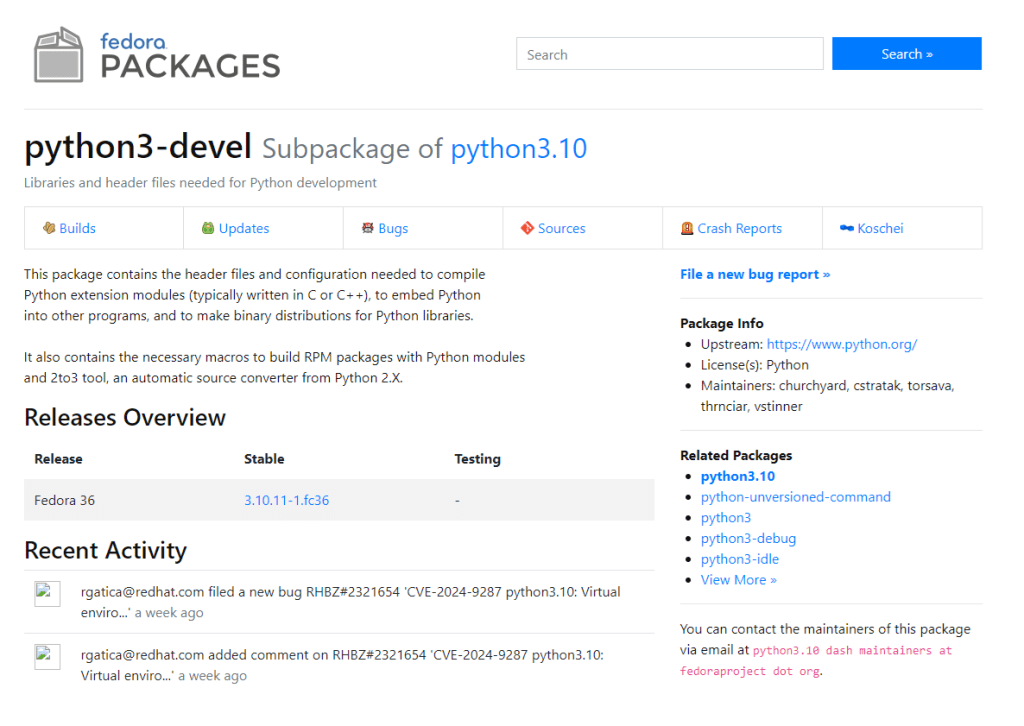
Compilers
These development packages often come with compilers like gcc (GNU Compiler Collection), interpreters, and additional libraries. The gcc compiler is crucial if you’re compiling software from C or C++ code. For instance, if you’re installing a custom open-source application that’s written in C, you’ll need gcc to turn that source code into executable software on your server.
Enabling development packages using EasyApache in cPanel
In cPanel, especially when using EasyApache or WHM (Web Host Manager), development packages can be enabled to allow specific functionalities for PHP, Node.js, Ruby, or other languages.
For instance, EasyApache allows you to configure and add development support for multiple versions of PHP, making it easy to install PHP extensions like pdo_mysql or gd, which require development libraries to compile.
EasyApache is a feature in cPanel that allows server administrators to easily install, configure, and manage Apache, PHP, and various other web server components. It provides an intuitive interface for customizing web server settings and installing or updating modules, without requiring extensive command-line knowledge.
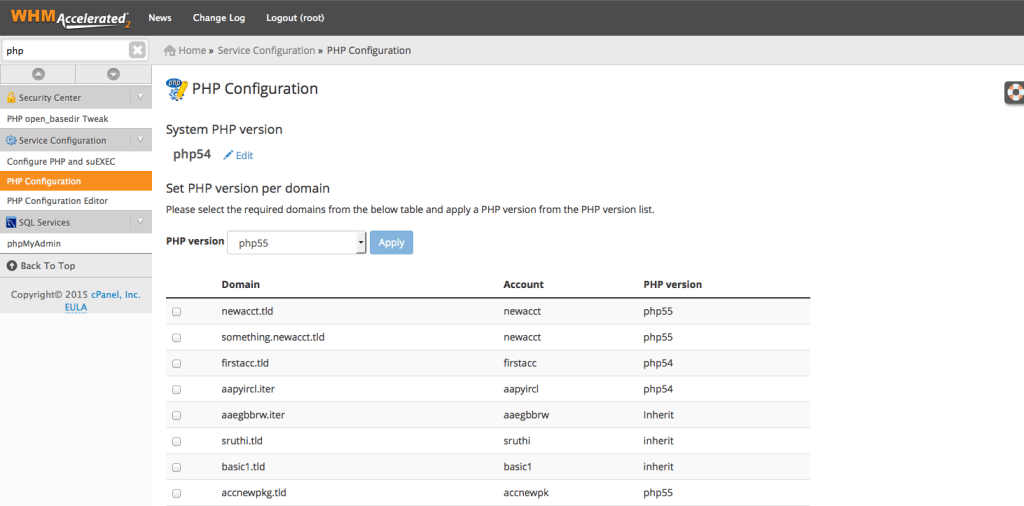
Key Features of EasyApache:
- Customizable Builds: EasyApache lets users select the exact version of Apache and PHP they need, along with specific modules, like security features or caching modules.
- Automatic Updates: EasyApache makes it simple to keep web server software up-to-date with automated or one-click updates.
- Security: Offers easy access to modules that enhance security, such as mod_security and mod_evasive.
- Extensions & Modules: Administrators can install additional PHP extensions or Apache modules to meet specific application requirements.
- User-Friendly Interface: Provides a graphical interface within cPanel/WHM, making server setup and customization accessible without needing command-line configuration.
With EasyApache, server admins have fine-grained control over their web environment, which is particularly useful for hosting providers who manage multiple sites or need to configure custom settings for different clients.
Conclusion: Development package meaning in cPanel
So, in summary, development packages in cPanel means essential tools for customizing and expanding what your server can do by allowing it to compile and run software directly. They’re particularly important if you’re looking to add custom functionality, install specific modules, or support advanced applications that need custom-built components.
