Extended Lifecycle Support (ELS) for cPanel means a service option provided by cPanel that offers ongoing support and maintenance for versions of cPanel that have reached the end of their standard support lifecycle. This means that users who subscribe to ELS can continue to receive updates, security patches, and technical assistance for older versions of cPanel, even after they are no longer eligible for regular updates.
ELS is particularly beneficial for users who may need more time to upgrade to the latest version of cPanel or who have specific compatibility concerns with their existing applications and configurations. By opting for Extended Lifecycle Support, users can maintain the stability and security of their hosting environment while preparing for future upgrades.
cPanel support lifecycle: current operating systems
As of November 2024, cPanel supports several versions of operating systems. Specifically, the currently supported versions include:
- CentOS 7: This version will reach its end of life on June 30, 2024, but cPanel has partnered with TuxCare to provide critical system updates until January 1, 2026, as part of an Extended Lifecycle Support program.
- AlmaLinux 8: Supported until March 1, 2029
- AlmaLinux 9: Supported until May 31, 2032
- Rocky Linux 8: Supported until May 31, 2029
- Rocky Linux 9: Supported until May 31, 2032
- CloudLinux 8: Supported until May 31, 2029
- CloudLinux 9: Supported until May 31, 2032
For Ubuntu, versions 20.04 LTS and 22.04 LTS are supported until April 30, 2025, and June 30, 2027, respectively
For a better lifecycle support in cPanel, we strongly reccomend using Almalinux with cPanel. We reccomend checking for new versions at AlmaLinux website.
If you’re using any of these operating systems, it’s essential to plan for upgrades as their support timelines approach their end. For more details, you can visit cPanel’s official documentation on their operating system support policy
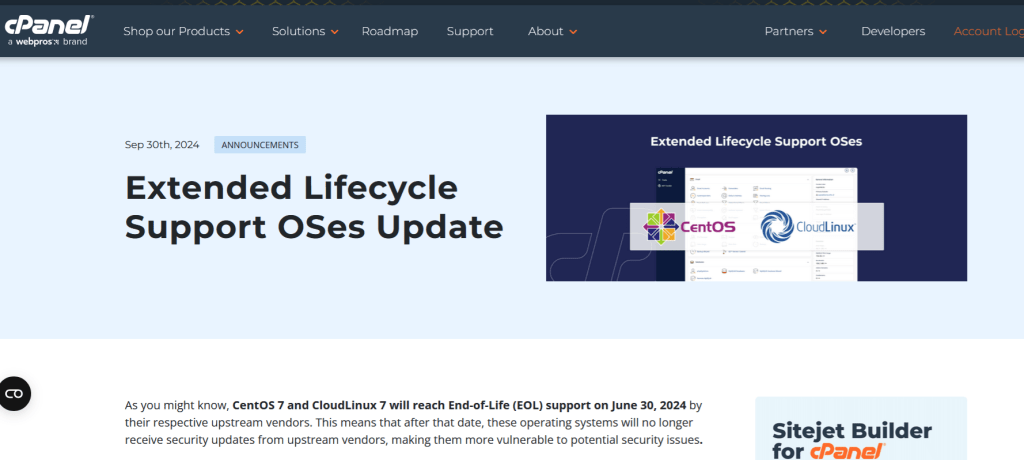
The importance to update your operating system regularly, when using cPanel
Updating your operating system regularly when using cPanel is super important for several reasons. First off, security is a big deal. Every time there’s an update, it often includes patches for known vulnerabilities that hackers could exploit. If your OS is outdated, you’re essentially leaving your system wide open for attacks, which can lead to data breaches or service outages
Then there’s performance to consider. Newer versions of the OS typically come with performance enhancements that can help your server run smoother and faster. These updates can optimize resource usage, fix bugs, and improve compatibility with the latest software, including cPanel itself.
If you’re running an older version, you might notice that your websites or applications start to lag or behave unpredictably, which can drive users away.
cPanel lifecycle for operating systems
Another reason to keep your OS updated is support from cPanel. They have specific versions of cPanel that work best with certain OS versions. When you don’t update your OS, you risk running a version of cPanel that could become incompatible over time, especially as cPanel continues to evolve and add new features
To understand the extended lifecycle support cpanel meaning, if something breaks, it might be harder to get help or find solutions because you’re not on a supported version.
Additionally, regular updates keep you in the loop with the latest features and improvements. cPanel releases updates that not only enhance security but also add new functionality that can help you manage your hosting environment more efficiently. By staying current, you can take advantage of these new tools and features
Finally, keeping your operating system updated is part of good maintenance practice. Just like you wouldn’t let your car go without an oil change, your server needs the same kind of attention. Regular updates are a proactive way to ensure everything runs smoothly, allowing you to focus more on growing your business rather than troubleshooting issues caused by outdated software
In short, keep that OS fresh and updated for security, performance, compatibility, new features, and overall smooth operation!
