cPanel Hosting Companies: How to Choose the Best
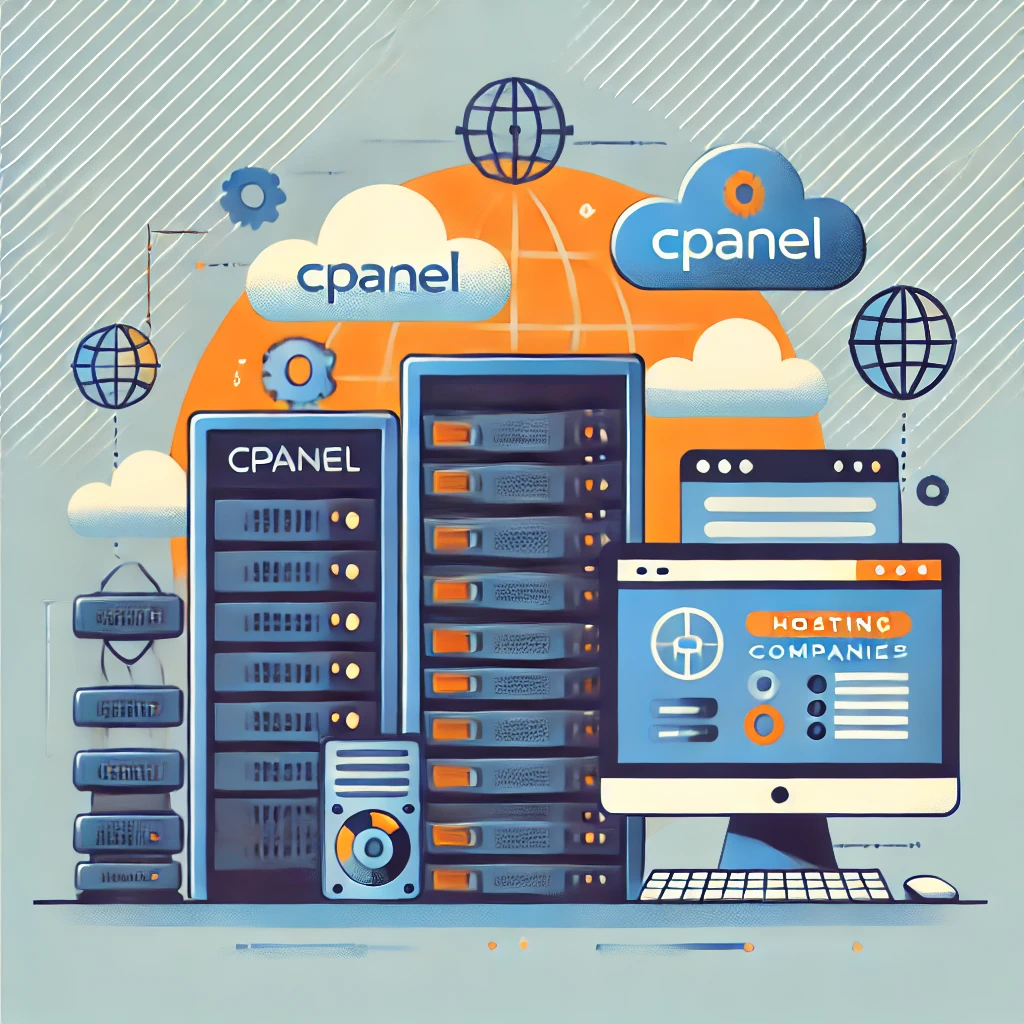
The best cPanel hosting companies should first ensure reliable performance. This includes high server uptime, ideally above 99.9%, and optimized hardware for fast loading speeds. Hosting with strong performance ensures that websites remain accessible and functional, which is crucial for user experience and search engine rankings. Second, security is essential. The hosting provider should offer […]
cPanel check missing pkg
To check for missing packages in cPanel, you can use the /scripts/check_cpanel_pkgs command. This handy script scans all the cPanel-managed packages on your server to identify any issues. It looks for missing packages, outdated ones, and any altered packages that might have been modified since their installation. If it finds any problems, you can use […]
Extended lifecycle support cPanel meaning
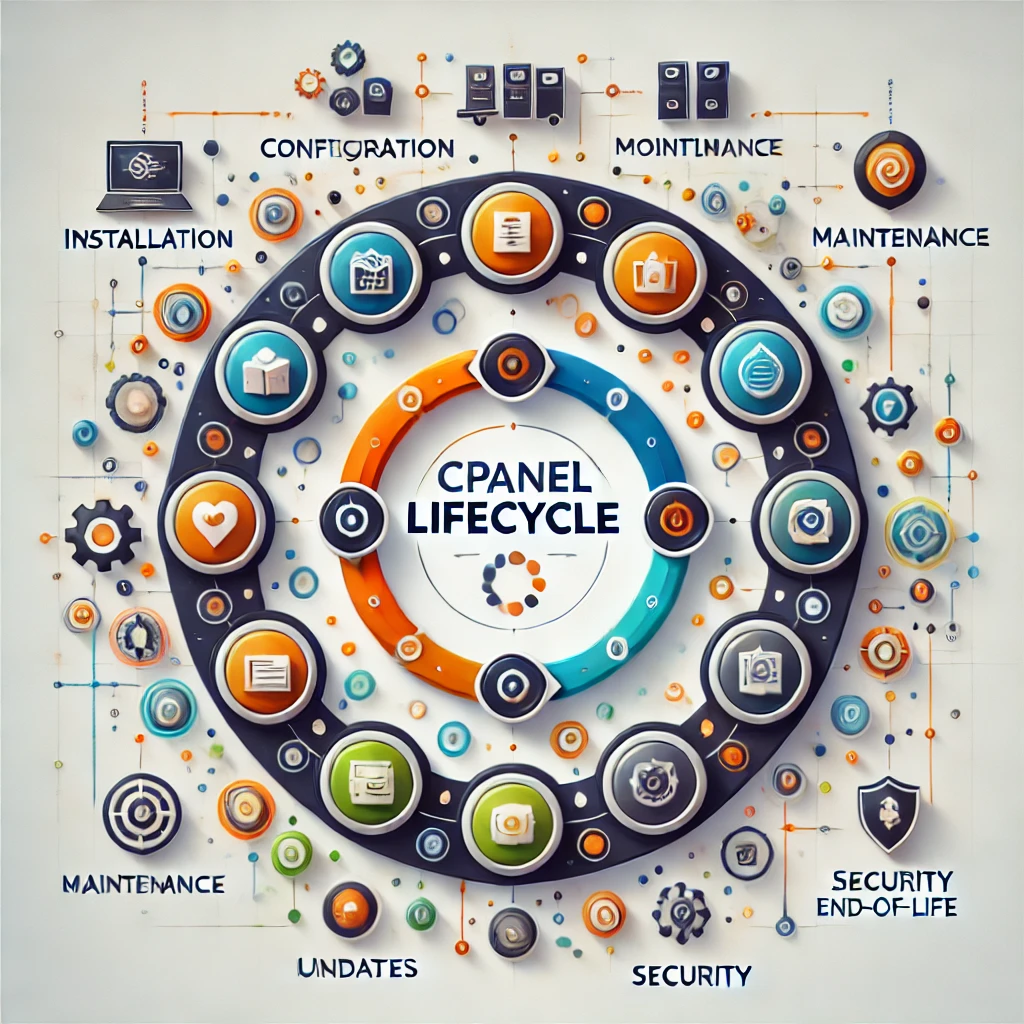
Extended Lifecycle Support (ELS) for cPanel means a service option provided by cPanel that offers ongoing support and maintenance for versions of cPanel that have reached the end of their standard support lifecycle. This means that users who subscribe to ELS can continue to receive updates, security patches, and technical assistance for older versions of […]
Disable e-mail of a cPanel user: 5 methods
To disable email for a specific cPanel user, you can follow a few different methods depending on whether you want to prevent them from sending, receiving, or accessing emails altogether. Here’s how to manage each option. Disable Email Accounts Individually Refers to a feature that allows users to deactivate specific email accounts associated with their […]
Development package meaning in cPanel

In cPanel, a development package means a collection of tools, libraries, and headers that developers need to build, compile, and customize software or applications on the server. These packages include everything required to create software from source code—something that’s particularly useful when installing custom software, running specific web applications, or handling server-side development tasks. For […]
cPanel: The Best Web Hosting Control Panel
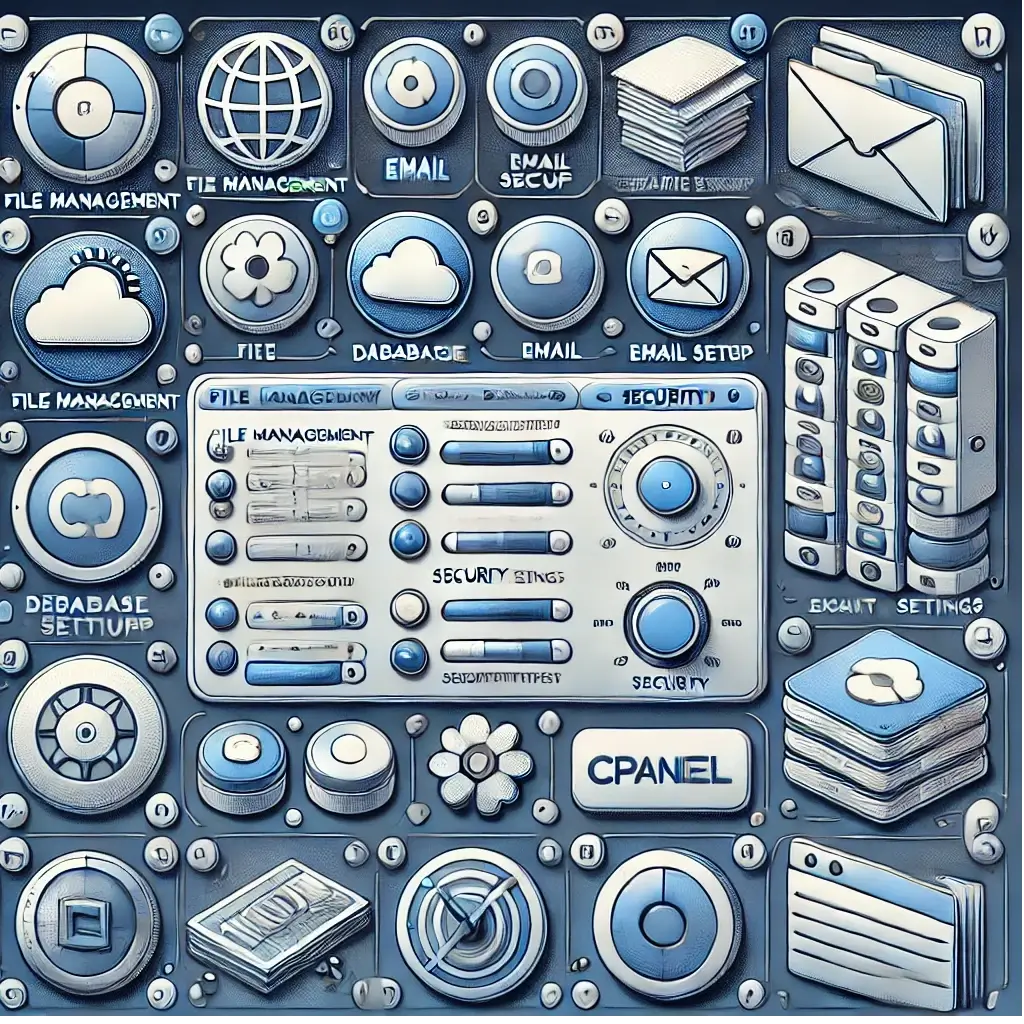
Introduction to cPanel What is cPanel? This question refers to a popular web-based control panel that acts as a central hub for managing web hosting accounts. It’s designed for both newcomers and seasoned users, streamlining various tasks associated with website management. Consequently, users can concentrate more on content creation instead of worrying about technical details. […]
Why is cPanel email not forwarding to Gmail?
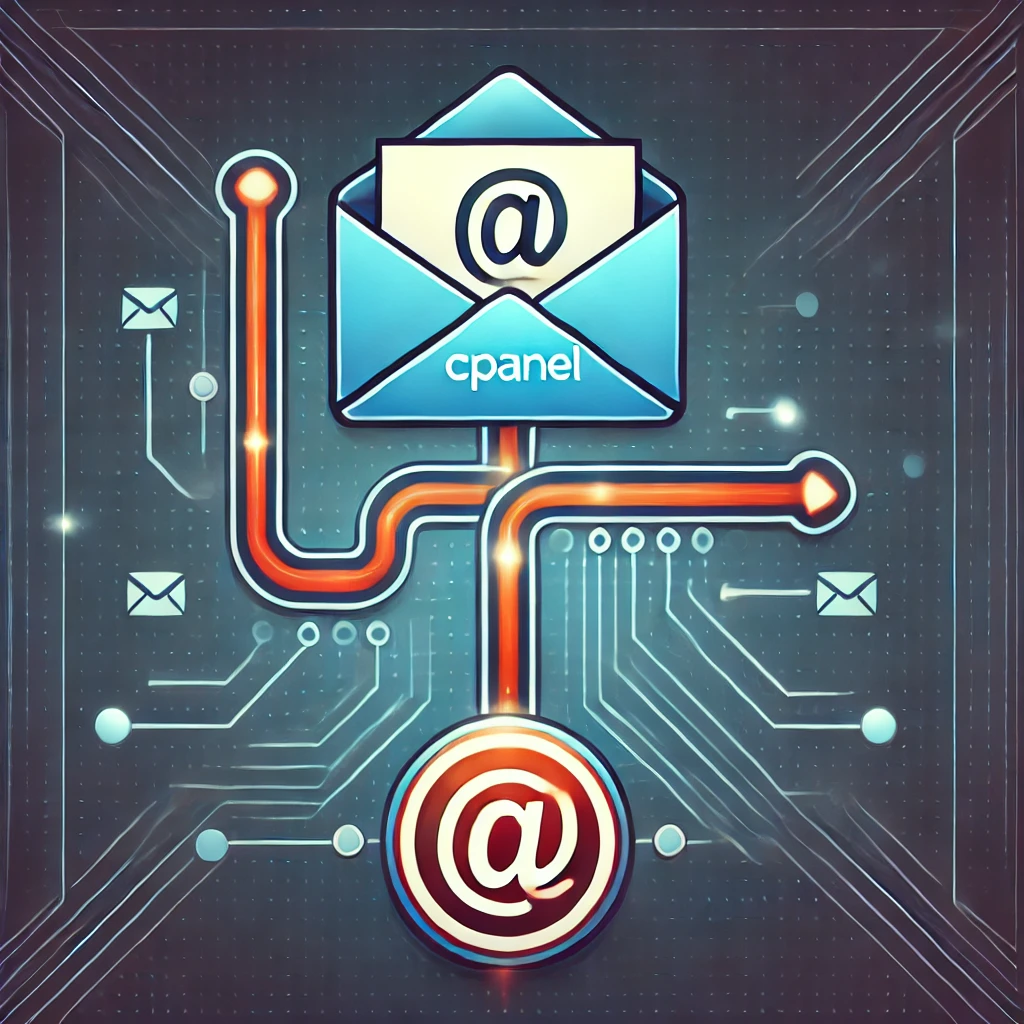
If your cPanel email isn’t forwarding to Gmail, it could be due to several common issues related to spam filters, incorrect configurations, or security policies from email providers. Here are some of the main reasons why this might happen, to solve the issue why is cPanel email not forwarding to Gmail. Spam Filters Blocking Forwarded […]
cPanel Login WordPress
Are you ready to embark on your WordPress website journey? With cPanel, the popular web hosting control panel, you can install and login to your WordPress website without breaking a sweat. To install WordPress in cPanel however, you will need an auto-installer tool like Softaculous. We will begin this article by telling you all you […]
cPanel File Manager – 10 Things You Can Do Using The File Manager

When it comes to managing your website, having a reliable and user-friendly file management tool is essential. That is where the cPanel file manager comes in. The cPanel file manager is a powerful tool that provides an intuitive interface and robust features for managing the files and folders on your website. Therefore, allowing you to […]
Best domain and hosting provider
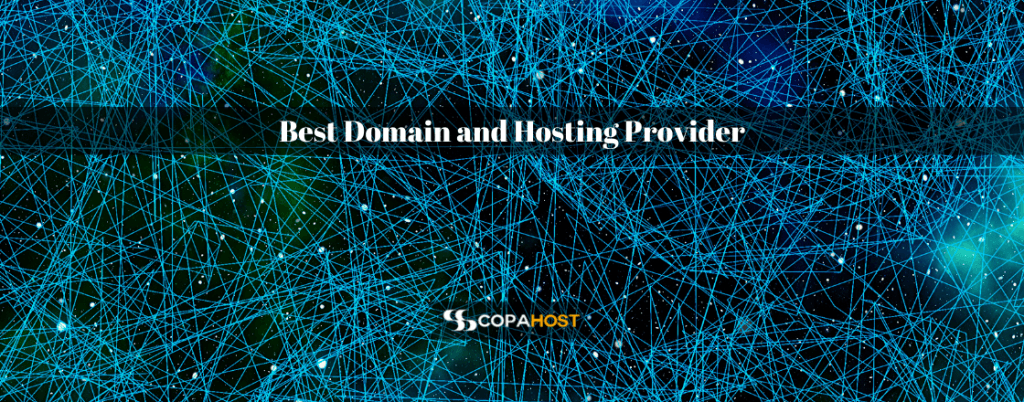
Do you already know what is the best domain and hosting provider? So, in this article, we will discuss important things to verify before you choose your provider. What is a Domain? A domain, or domain name, is the address of your webpage on the internet. You can obtain a domain with different extensions, like […]
How to know WordPress version from cPanel
Know WordPress version from cPanel is sometimes tricky, especially if you don’t have access to its dashboard. There is a method to know the WordPress version from cPanel using its File Manager. This can also be done via FTP if you prefer. We will check the current WordPress version from its code, inside the file […]
How to allow URL fopen in cPanel
It’s very common to have the PHP directive allow_url_fopen not working in a cPanel server. This is a security directive, which is disabled by default. It’s very easy to have it enabled, as cPanel allows us to fully customize php.ini. We will show with images and examples on how to allow URL fopen in cPanel. […]
What is Web Hosting?

If you have already created a website or are familiar with how the internet works, you may have heard about Web Hosting. But, do You know what is Web Hosting? What is Web Hosting? Web Hosting is nothing more than a service to ensure you have 24-hour access to web functionality. Like for example, keep […]
cPanel Addon and Parked Domains: How to manage them
When you sign up for a website with any host, you might have noticed that their plan allows you to create multiple domains. You will own a single account, and the domains, no matter how many, will all reside under the same account and utilize the resources associated to a that single account. In cPanel, such […]
How to increase PHP Memory Limit in cPanel

In this article, we will explain the PHP Memory limit error in cPanel, and show a quick and easy solution for it. It requires a simple access to the cPanel shared hosting account. Why does the Memory limit error happens ? Sometimes when you execute a PHP script, you will notice that it returns an […]
How to manage email lists in cPanel using mailman
1 – Open the email lists section inside cPanel Once you enter your credentials like username and password, you can simply press “Log In”. Now this is your cPanel dashboard, here (see timecode: 0:41) in the section “EMAIL” you simply need to press “Mailing Lists”. Once you enter in your mailing lists, you can Create […]
Create an email account in cPanel
This article shows the entire process to create an email account in cPanel, manage this account, acess the webmail, and configure your email client. This article was based in a Copahost cheap web hosting server. First of all, you must access your cpanel at http://yoursite.com:2082 (Don’t forget to replace yoursire.com with your site’s domain name) First steps […]
Create aditional FTP accounts in cPanel
In this tutorial, we will show how to create additional FTP accounts with cPanel. This way, additional users can perform FTP file transfers in the server. First of all, log into your cPanel. Once you enter your username and password you can press “Login”. So now you’re into your cPanel dashboard. Under the section file, you […]
Create a cPanel Reseller hosting account in WHM
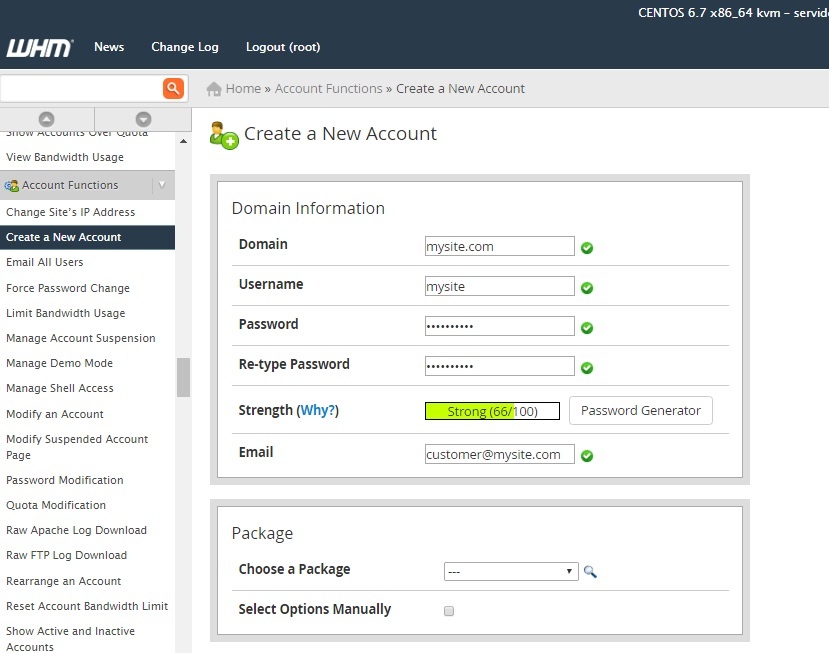
In this article, we will explain how to create cPanel reseller hosting accounts, under WHM. This works either for cheap linux reseller hosting plans, cheap vps or cheap dedicated servers with cPanel. For example, cPanel Hosting Companies can have either a dedicated server with cPanel, or a reseller hosting. Access WHM to start creating the cpanel […]
How to password protect a folder in your site

This tutorial shows how to password protect a folder in your site, using cPanel. This is also known as htaccess or htpasswd folder protection. This allows you to create a restricted area, where your visitors will have to type a login and password to gain access. This guide is based in a cheap web hosting cPanel […]